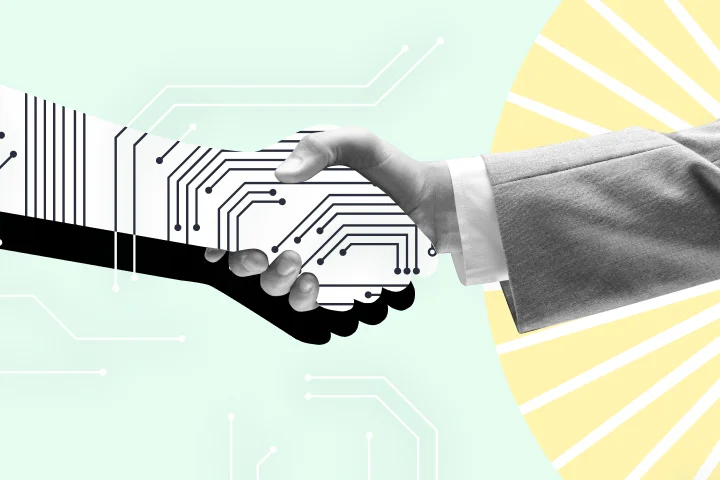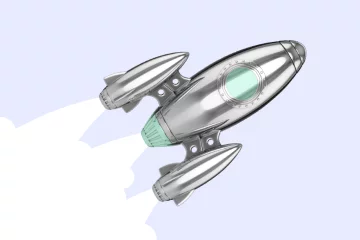For most businesses, travel expenses are unavoidable. Whether meeting with clients or attending a conference, you or your employees will incur various travel-related expenses along the way, from food and accommodation to renting equipment or vehicles. These expenses need to be documented in a travel expense report and submitted, along with receipts, for verification and reimbursement.
A manual travel expense reporting process is time-consuming, costly, and susceptible to fraud and inaccuracies. Despite the importance of this process and how often it needs to be done, it’s often overlooked and inefficient.
Implementing automation will streamline the process, increase visibility, and optimize your company’s travel spending—allowing you to focus your finance team’s time and effort on more strategic work.
1. Adopt Expense Management Software
Expense management software makes it easier to manage your travel expenses by automating the process.
This type of software can:
- Set company-wide travel expense policies that will be enforced automatically.
- Provide employees with a predetermined spending budget.
- Upload receipt images, which are then matched to the transaction and categorized automatically.
- Set alerts for duplicate transactions and notifications if you go over your budget.
- Automatically sync transactions to your accounting or ERP system.
- Effortlessly reconcile expense transactions.
- Allow you to view your team’s spending in real time, providing better visibility into company spending.
With expense management software, you’ll be able to manage all your company’s travel expenses in one place. You can set expense limits, create automated expense reports, and get spending alerts. Employee travel spending is reported on the dashboard in real-time, with insights that give you the context behind every payment.
2. Consider Opportunities for Software Integration
Expense management software is great on its own, but you can also take advantage of ERP integration for even better cash flow visibility. Software integrations allow your teams to work collaboratively and efficiently while reducing workload by automating data transfer. Multiple teams can access the data they need without any manual data entry.
3. Implement a Travel Payment Management Solution
Travel purchases can be made before, during, and after business trips; online or in person; and with personal, virtual, or corporate cards. Managing purchases made via these various payment methods should be a centralized process.
Travel payment management solutions:
- Allow you to see all your payments in the same place.
- Provide advanced reporting options, such as segmenting expenses by category and/or employee.
Managing your payments from a single platform gives you greater insight into travel spending. A comprehensive travel payment management solution allows you to automate spending policies, issue dedicated employee cards with preset budgets, and automate matching uploaded receipts to transactions. It can also give you updates in real-time, so you have total control and insight into spending by employee, department, or budget category.
4. Explore the Variety of Mobile Apps on the Market
A mobile app makes the whole travel expense management process more efficient by automatically importing expenses, syncing credit cards and bank accounts, scanning receipts, and tracking mileage. Some mobile apps also allow you to create automated approval workflows and reports, so you have greater visibility and control.
5. Set Up Automated Reminders for Your Employees
There’s no need for your accounting team to spend hours tracking down the necessary documents or receipts from employees. This only delays expense reimbursement submissions and creates avoidable inefficiencies. Instead, consider setting up automated reminders for employees to submit their expense reports and required documents on time.
6. Take Advantage of Physical-Virtual Cards
Oftentimes, employees have to use their personal credit or debit cards to pay for travel expenses, and then wait to be reimbursed by their employers. Alternatively, they may be given corporate cards to pay for expenses directly. However, corporate credit cards are notorious for being susceptible to security problems and out-of-policy spending. That’s where physical-virtual cards come in. They combine the advantages of physical corporate cards with the benefits of virtual spend management. The numberless physical card is linked to a virtual card, and you can pair and unpair it to different virtual cards, depending on what you need to pay for. This allows you to not only better control travel spend (including setting spending limits for specific categories like airfare, hotel reservations, and meals), but also track transactions in real time and see all of your employee travel expenses consolidated into one dashboard.
7. Establish an Automated Expense Approval Process
You can use your expense management software to automate your expense approvals. Much like bank rules in your accounting software, expense management software can recognize allowed purchases and approve them automatically based on the conditions you set. This feature can save significant time and resources, prevent costly mistakes, and empower approvers with knowledge.
Why Automation Is Worth It
Automating your travel expense reporting can help you optimize spending and increase visibility. It saves time and money by giving you more control over travel expenses, ensuring that all purchases follow company policy, and eliminating time-consuming manual work like data entry and receipt collection.
Expense management software tracks and organizes your travel spend in one place, so you have real-time insight into what’s being spent and more control over your budget. It reduces the burden on finance teams by automating your travel payment workflow, and prevents the need for out-of-pocket employee expenses.
-
Get the latest blogs from Mesh by subscribing to our newsletter