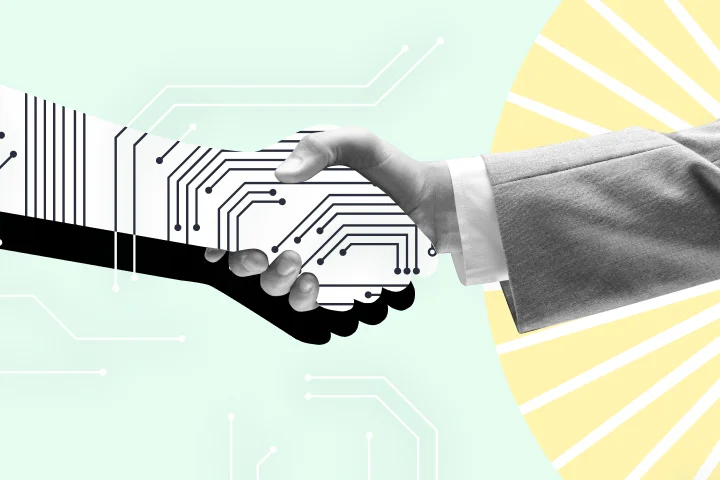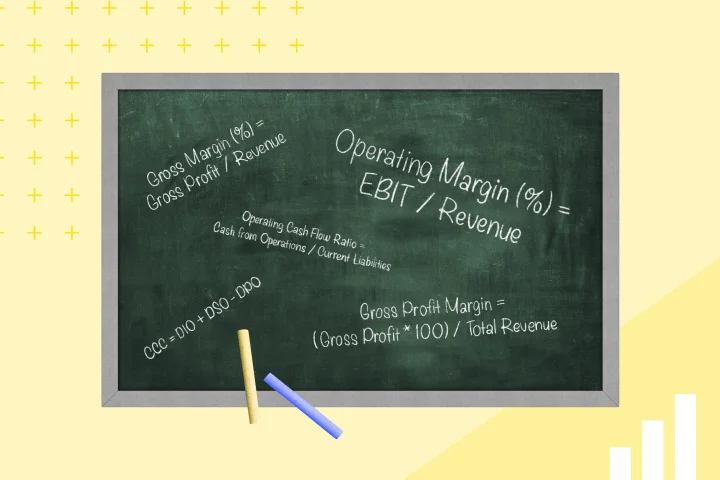CFOs build trust within their organization through their ability to forecast the company’s financial future and make strategic recommendations on the organization’s direction. These forecasts help drive decision making from the highest level. An increased cash flow prediction, for example, might drive a decision to expand into new markets, while negative forecasts may lead to cutbacks, layoffs, and changes to the budget.
As you might expect, the tools being used by the finance team are critical to guiding the CFO’s decisions. The reports they generate are the building blocks of any decision.
For a time, the accounting, purchasing, and payment teams relied principally on generic spreadsheet tools, like Excel. As the demands of corporate finance grew, so did the number of tools available to track revenue and spending.
Today’s CFOs find themselves in need of sophisticated financial tools to manage the growing complexity of payment and revenue channels. Spending channels have expanded from cash, credit, or checks to include mobile devices, purchase cards (P-Cards), and electronic bank transfers.
CFOs can easily find themselves in a situation where revenues are generated through in-store sales, online corporate shops, Amazon resellers, and affiliate sales sites. Revenue comes through every imaginable payment channel in multiple currencies with different tax obligations associated with each payment.
Today’s CFOs are only as good as the tools they have at their disposal. They need to track expenses, optimize spending, and generate reports that detail the effectiveness of the way their company spends money.
Key Principles for a Great Financial Toolkit
The CFO tech stack will always need key tools, beginning with an accounting platform and enterprise resource planning (ERP) system. It also includes payment processing tools, payroll management, and spend management tools.
To be effective, these tools need to integrate with one another through automated processes that reduce the chance of human error and make teams more efficient. Automatically importing revenue and expense data into an accounting platform, for example, ensures that the bottom-line numbers are accurate.
The tools also need to work in real-time. The speed of today’s business, with an array of competitors and complex dynamic pricing tools that may recommend product price changes based on changes in the market, requires up-to-date data for everyone at all times.
When regulatory requirements allow, using cloud-based tools helps future-proof applications, which is important for tools that deal with high volumes of data and are difficult to replace. Additionally, cloud-based applications make it easier to share data, particularly in today’s hybrid work environment.
Great financial tools allow you to program workflows, allowing you to customize the application to best fit your needs. They also contain a wide range of integrations, allowing you to easily import data into the application and then export it into any business intelligence (BI) platform.
Wide range of tools
The CFO’s SaaS tech stack should have the tools they need to capture and analyze data. It should include several categories of products:
- Accounting Tools – manage books from anywhere and reduce manual data entry
- Payroll Management and HR Platforms – Streamline payroll while watching out for critical employee issues
- Enterprise Resource Planning (ERP) systems – Build dashboards that enable the CFO to see a clear picture of the current financial status
- Payment Processing Tools – automate processes to collect payments from multiple currencies while automatically handling tax issues
- Spend Management Tools – track and control spending across the company
Research Software Carefully
When looking at options for different tools, CFOs need to be thorough when vetting software tools. In addition to ensuring it has the required functionality, there are a number of key items to look at.
HR functions are one often-overlooked area. Combining HR with financial software provides the clearest view of how employees are affecting the bottom line. It will provide a far greater understanding of what to expect from things like pay raises, changes in benefits, recruitment costs, and the real costs and savings of layoffs.
Most solutions will also require synchronization with a database. Before deciding on a software solution, check that it can synch data accurately with the existing database, especially if it is a niche product or runs on a unique database programming language.
Other key factors include ease of use, multi-currency capabilities, interoperability with your bank’s system, security options, customer support, and reporting tools. No two systems are created equally.
Flexible Integration
CFOs frequently don’t realize how important integrations are until they have purchased their software. Integrations enable different applications and tools to communicate with one another and share data between systems. Most CFOs would be surprised to learn that a lot of existing accounting solutions don’t have POS integration. Rather than having the data flow freely into the system, it requires manual data entry processes which are time consuming and may be inaccurate.
Integrations help CFOs close their books faster and automate more tasks. These integrations facilitate both importing information from different systems and exporting it to business intelligence (BI) tools.
Accounting Platform Essentials
Accounting software helps the CFO record the flow of the company’s funds and get a view of the company’s financial position. It’s used to maintain control of finances, reconcile bank statements, and facilitate reporting
There are some essential features within any platform that the CFO needs.
Automation
Automating data imports and processes contribute in two key ways to the CFO. First, it helps ensure that the data is accurate. Rather than relying on a person to input data correctly the numbers are automatically taken from other systems and added into the accounting books.
Second, it helps make teams more efficient by eliminating the need for manual involvement. For example, automated bank reconciliation quickly matches your books to your bank statements. It can flag missing or double entries, and fix inconsistencies within case records.
Cloud Platform
We’ve mentioned this earlier, but it bears repeating. Keeping your accounting software on the cloud is essential to today’s CFO. It provides 24/7 accessibility to anyone who needs access and makes it easy for different roles to access the data they need.
Like other cloud applications, cloud-based accounting platforms have lower associated costs. They don’t need an IT team to manage and upgrade, servers to sit on, or maintenance staff to ensure it is up to date.
Top accounting vendors can introduce a superior level of security to that found in on-premises software, further enhancing the benefit of taking accounting software to the cloud.
Scalability
As the company grows, it’s important that the software scales. Most cloud offerings include different levels of functionality based on the stage a company is at. For CFOs who don’t want to find themselves in an endless cycle of reviewing and purchasing new accounting platforms as the company grows, finding one that is expandable as needs change will eliminate that arduous task.
Role-based Access
Not every employee needs to see everything in the books. The right platform should allow the CFO to create roles and restrict access within the platform based on roles. For example, a junior accountant within the company may have limited access to the platform, while an outside auditor can see everything within the system but is limited to read-only access.
Compatibility and Support
Make sure that your accounting software is compatible with other systems within your network. If it’s not compatible, it won’t run properly. You’ll also want to make sure it has the appropriate level of support. A small business without an IT department will have different needs than a larger corporation with a help desk that can resolve issues that arise.
Recommended Platforms
Freshbooks is cloud-based accounting platform that scales with your company. It offers hundreds of integrations, automation, and a support staff that is available 12 hours a day.
Xero is cloud based, and offers unlimited users, over 800 integrations and can meet all your accounting needs
Enterprise Resource Planning Systems
Enterprise resource planning (ERP) systems are ideal for data analysis, automation, and full-scale infrastructure integration. Essentially, it manages and integrates financial information, operations data, supply chain information, HR activities, and other business activities. It is valued by the CFO for its contribution to resource planning, as it combines activities from across the company into a single system.
ERPs are one of the key sources of information for the CFO. It analyzes data relating to all business activities. Using sales and production data coupled with historical data, the ERP can help predict demand or create budgets. It can analyze HR data and offer guidance on staffing needs.
In addition to analysis, ERPs generate reports that support its analysis. This can be useful to a CFO trying to justify a strategic recommendation to the CEO.
ERPs help automate many accounting functions. It improves the accuracy and processing time over manual interventions, reducing the burden on staff and lessening the need for working late nights.
Recommended Platforms
Netsuite ERP is a cloud solution that automates processes and provides real-time visibility into operational and financial performance.
Sage 300 is a cloud-based ERP that is ready to use out of the box. It offers comprehensive support and is known for its short learning curve.
Payment Processing Tools
For decades, CFOs had only three different types of payments to contend with: Cash, credit card, and check. Today’s payment environment has exploded, and there are alternate methods being developed all the time.
A CFO for a global retailer can expect to receive digital payments, mobile payments, and bank transfers. Some consumers use a debit card, while others use gift cards.
Each of these payment mechanisms is unique, often requiring different hardware and software capabilities to accept payment. Your processing capabilities might include virtual terminals to accept mobile tap payments, and recurring billing processing to capture monthly subscriptions.
All funds generated through the different mechanisms need to be captured by your accounting systems and sorted by payment type. By capturing and analyzing that data, the CFO has the information needed to make strategic payment processing decisions.
Recommended Platforms
Weave Payments enables businesses to collect payment in person or online through its safe and secure payment solution.
Quickbooks Payments allows users to collect payment through all major payment methods, in person or online, and can handle recurring invoices payments
Payroll Management and Human Resource Platforms
As touched on earlier, integrating payroll management data and HR platforms into the CFO’s tech stack is increasing. This trend has been ongoing for nearly a decade and makes sense within the overall scope of the CFO role.
Nearly every personnel decision impacts the company’s bottom line. Employee compensation and benefits costs are rising, as are health care costs. They are taking up a larger slice of the budget, and its impact needs to be closely managed and monitored by a leader who can manage those costs and understand how they fit into the company’s larger financial picture.
Payroll management and HR platforms were often old and difficult to use. However, there have been upgrades and new entries into this software market. When researching your options, be sure to choose software with these essential options.
- Payroll Accounting Automation – software should automatically receive salaries and hours to process, make ACH deposits, and print physical checks
- Direct Deposit – while saving companies thousands of dollars a year in utility and processing costs as well as meeting employee expectations, this functionality is a must have
- Tax Filing – system should automatically calculate state and federal tax rates per employee, protecting against errors, fees, and penalties
- Compliance with Government Paystub Requirements – software should be updated automatically to ensure paystubs are compliant with any requirements.
- Accounting Integration – automatically exporting data to accounting software saves manual hours and ensures accuracy
- Mobile Access – HR executives should have access to view and run reports from anywhere
- Reporting Feature – reports provide visibility to management and help improve resource allocation, manage overtime, and create budgets
- Employee Self Service – while not essential, empowering employees to access their own payroll data removes the responsibility from HR employees and allows them to work on other aspects of their job
Recommended Platforms
Gusto’s payroll management platform can handle all different employee types, enables users to manage talent, and offers insights and reporting tools.
Paychex’s all in one payroll and HR tool simplifies the processes for tracking employees, managing benefits, and onboarding new employees.
Spend Management Tools
CFOs need clear visibility in their companies’ spending, which they get from spend management tools. The tools enable them to keep an eye on expenses, looking at both the big and small picture.
Ideally, a company’s spend management tool includes built-in controls to ensure that transactions meet corporate policies. This view protects against going over budget or having employees make unsanctioned purchases.
Additionally, your platform should offer insights to help optimize company spending, including finding lower-cost alternatives, and should provide transparency on spending. Look for a tool that has real-time expense tracking, which protects against surprises at the end of the month or quarter.
Advanced platforms include spending cards, which act like credit cards but have controls like spending limits built into the card, or geographic features that only allow payments while an employee is abroad. Management features built into the card can also control the types of purchases being made.
Optimizing workflows through automation, such as hassle-free approval flows, increases the value of the spend management platform, and reduces the amount of time to handle these activities. Your spend management tool should automatically associate documentation, such as receipts or invoices, with the expense, for record keeping and due diligence.
A robust dashboard or management platform brings the elements of your spend management tool together. It should provide spend reporting that drills down to the employee level, real-time tracking, and supplier data detailing changes in costs.
Recommended Platforms
Mesh’s spend management tool enables users to manage every payment and offers insights, controls, and automation to help businesses get the most out of their spend.
Sage Intacct helps streamline purchasing and payables processes while ensuring that all spending complies with budgets.
Get the Right Tools for Your Team
The CFO role has gone through a tremendous transformation over the last decade. While it still entails overseeing accounting and reporting, today’s CFOs need to take financial data and use it to influence operational decision making, personnel decisions, and business strategy.
Financial tools are evolving to meet those changing needs. They do more than calculate revenue and expenses. They paint a full financial picture of the company. These tools scour the numbers, review costs, and offer insights into the present and guidance for the future. Building the right tech stack for the CFO’s office is vital for the long-term health of the company.
-
Get the latest blogs from Mesh by subscribing to our newsletter