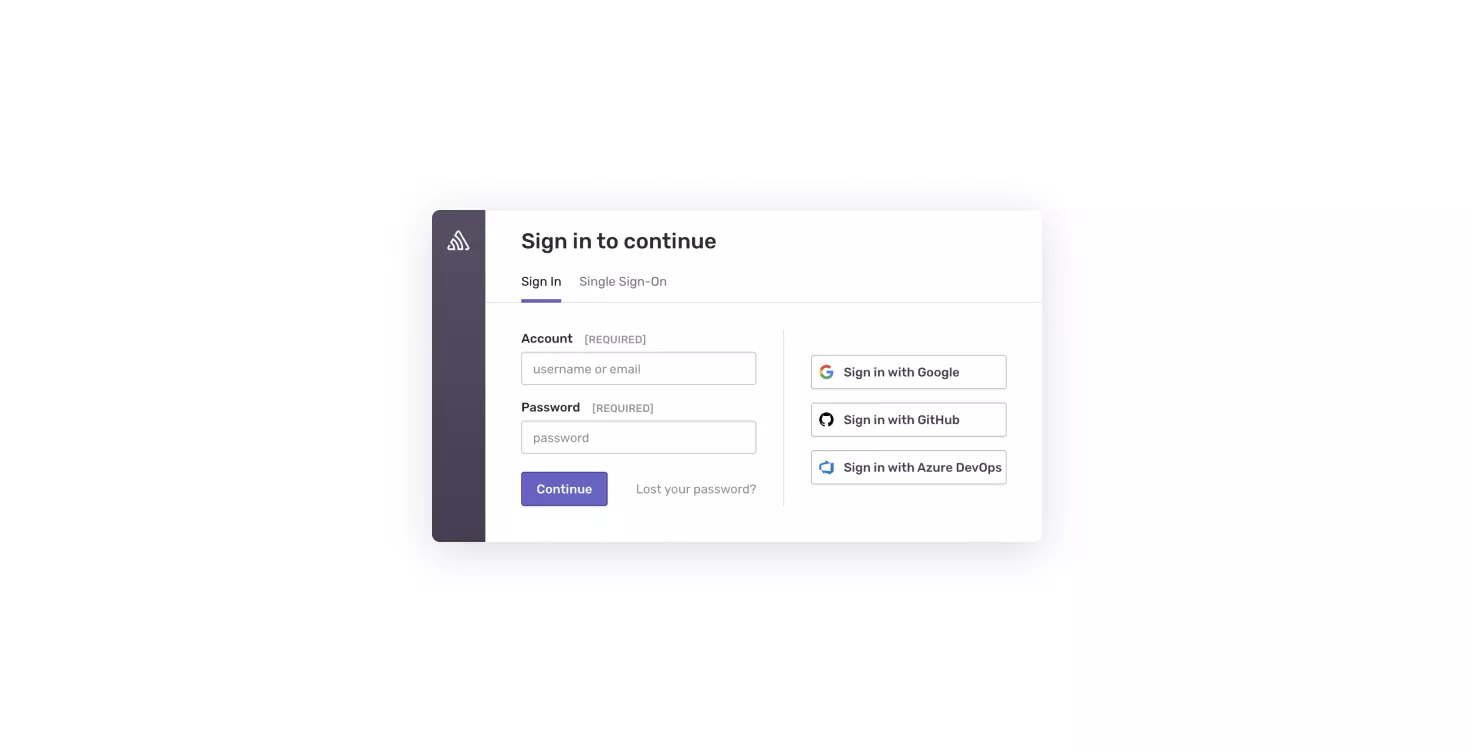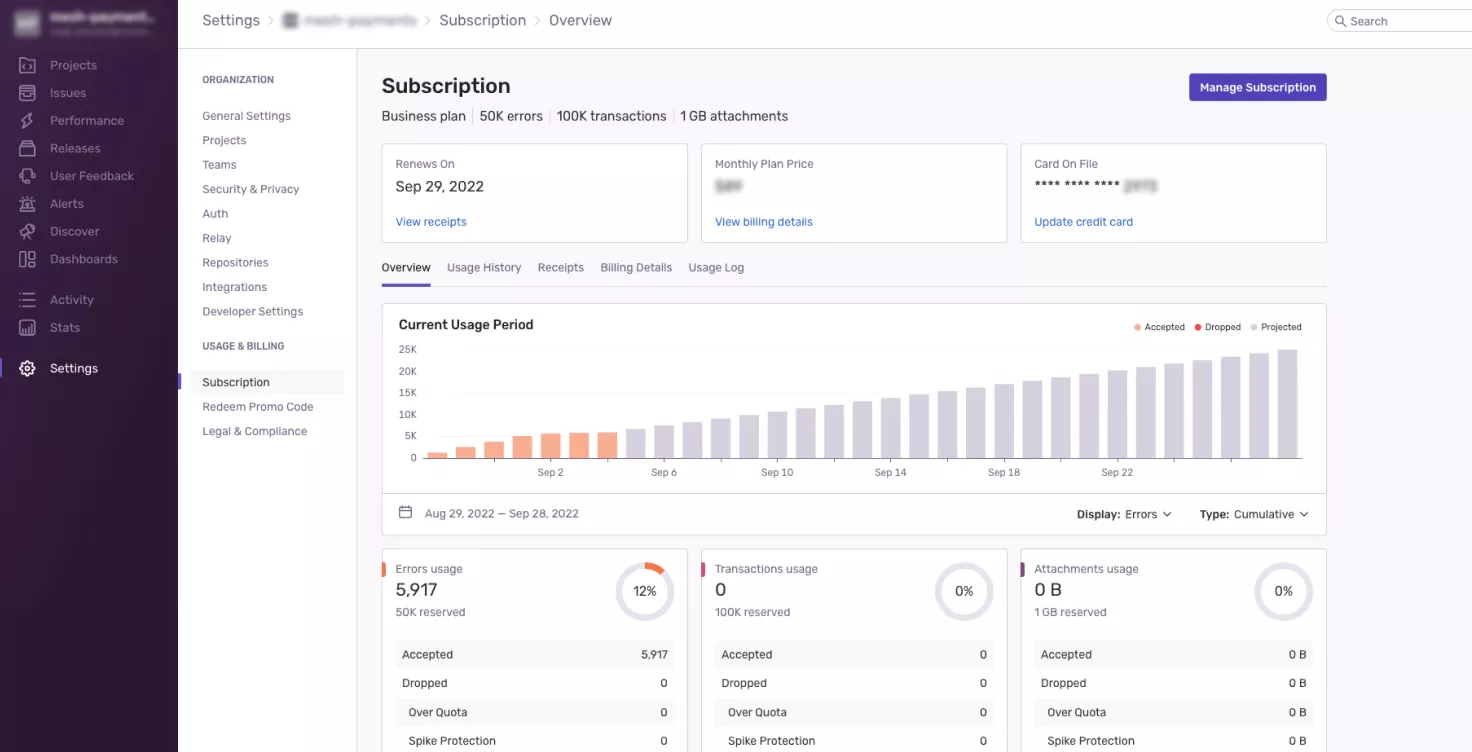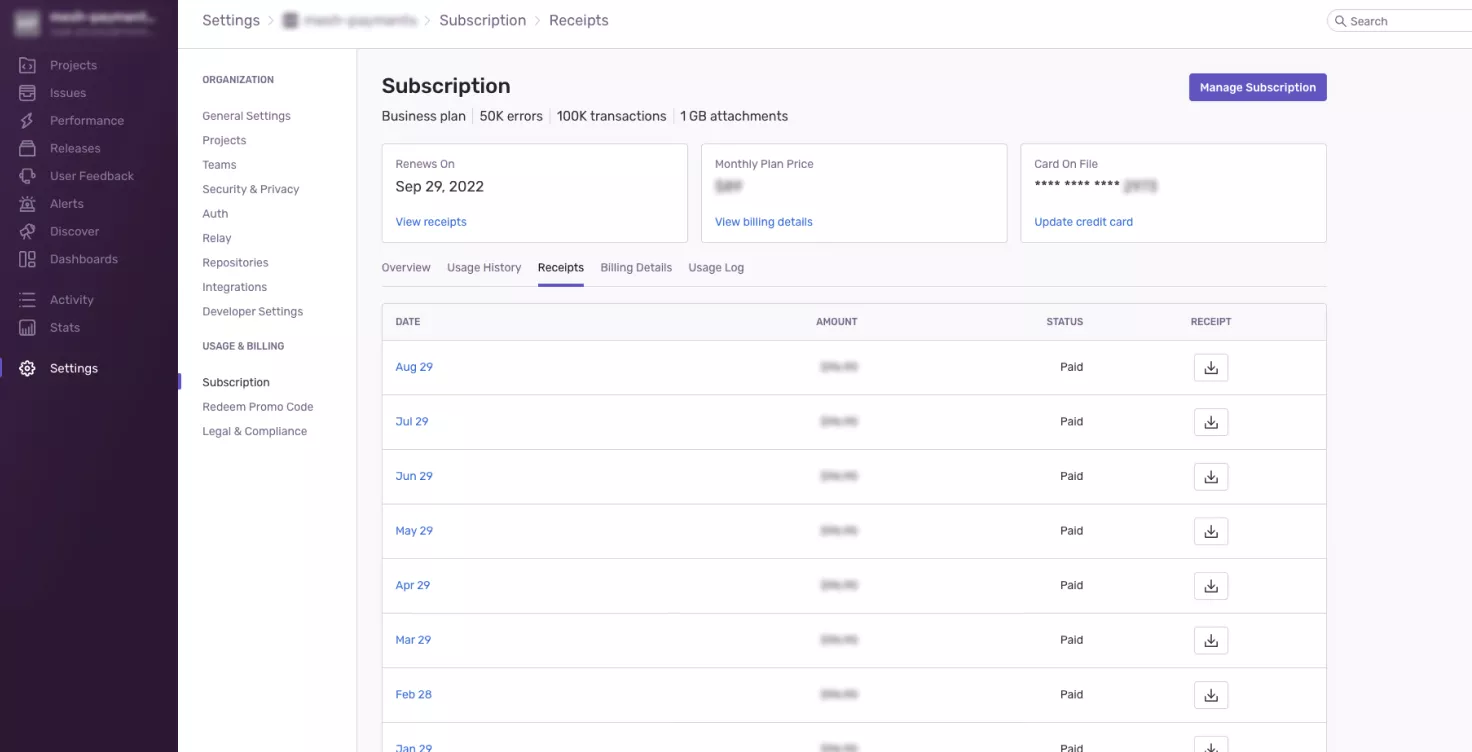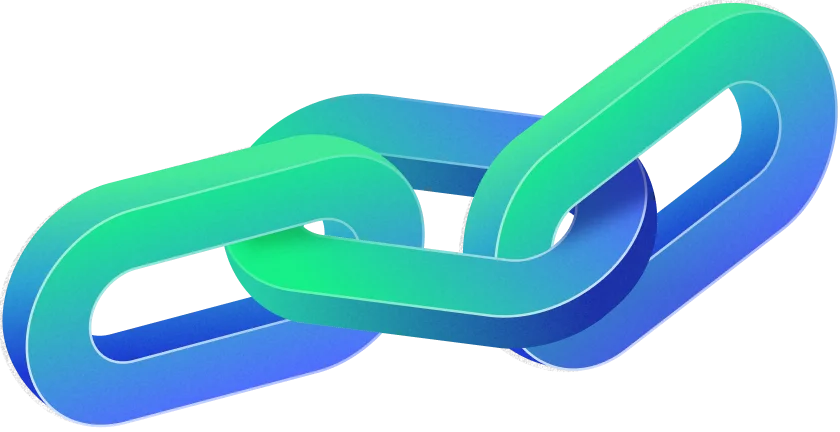Sentry is a tool for developers, engineers, support and product teams that provides real-time tracking and monitoring of crashes. It aggregates errors and crashes across your stack, showing them as they’re happening and giving the details required to understand and priorize errors, as well as the ability to reproduce them.
How to Collect Your Sentry Receipts
In this guide we’ll walk you through the steps of how to collect your Senty receipts.

About
Sentry
Collecting Sentry Receipts
Step 2
Go to “Subscriptions”
Go to the Organization dropdown menu on the top-lefthand side, then click on “Organization Settings” and then “Usage & Billing (Subscription).”
Contacting
Sentry
If you’re still having trouble canceling your subscription, you can contact Sentry via:
Using Mesh Automated Solution
If you want to avoid the above steps, you can simply use Mesh Payments to pay for software tools. Enjoy hassle-free automatic collection and matching of Sentry receipts, and one-click reconciliation that syncs data directly with your ERP, saving you hours closing your books every month.