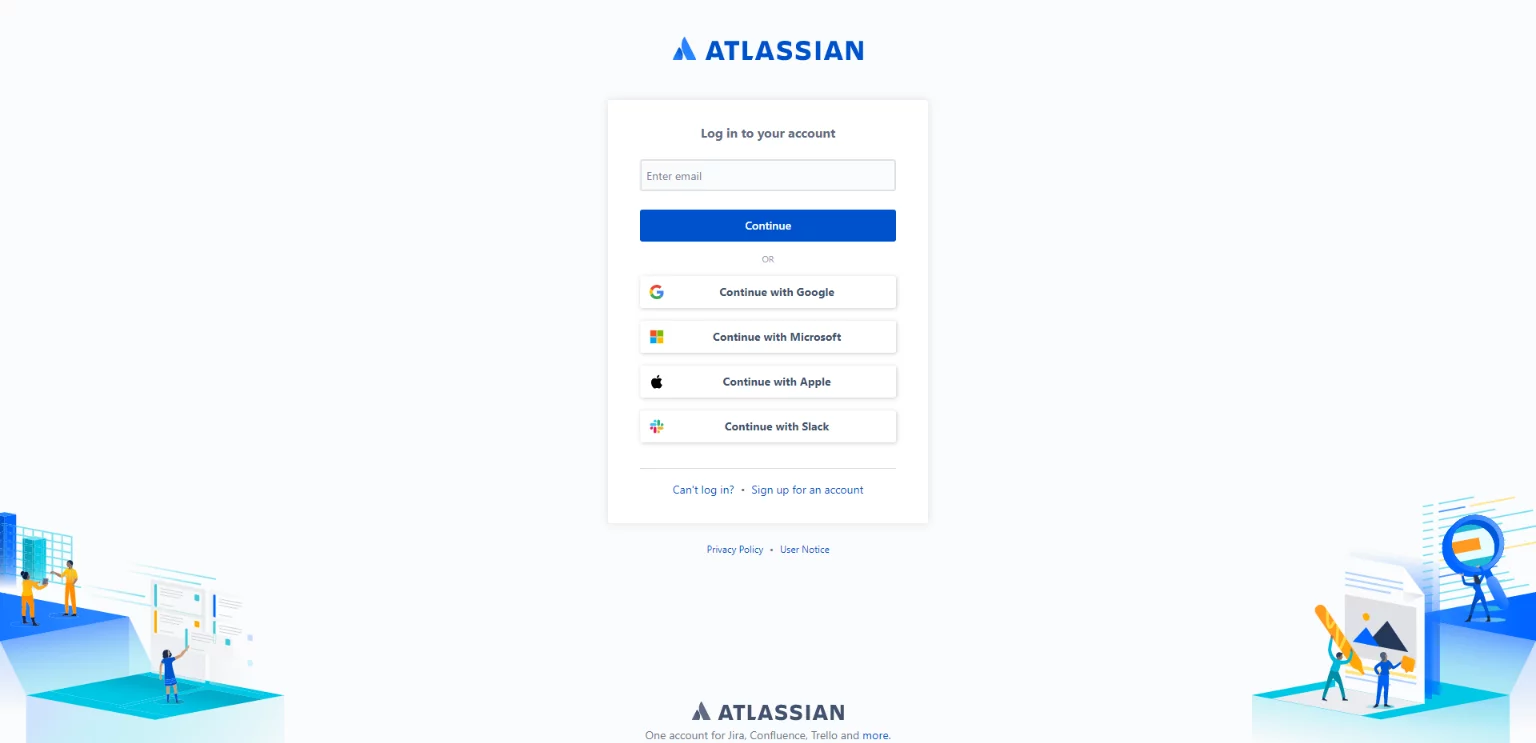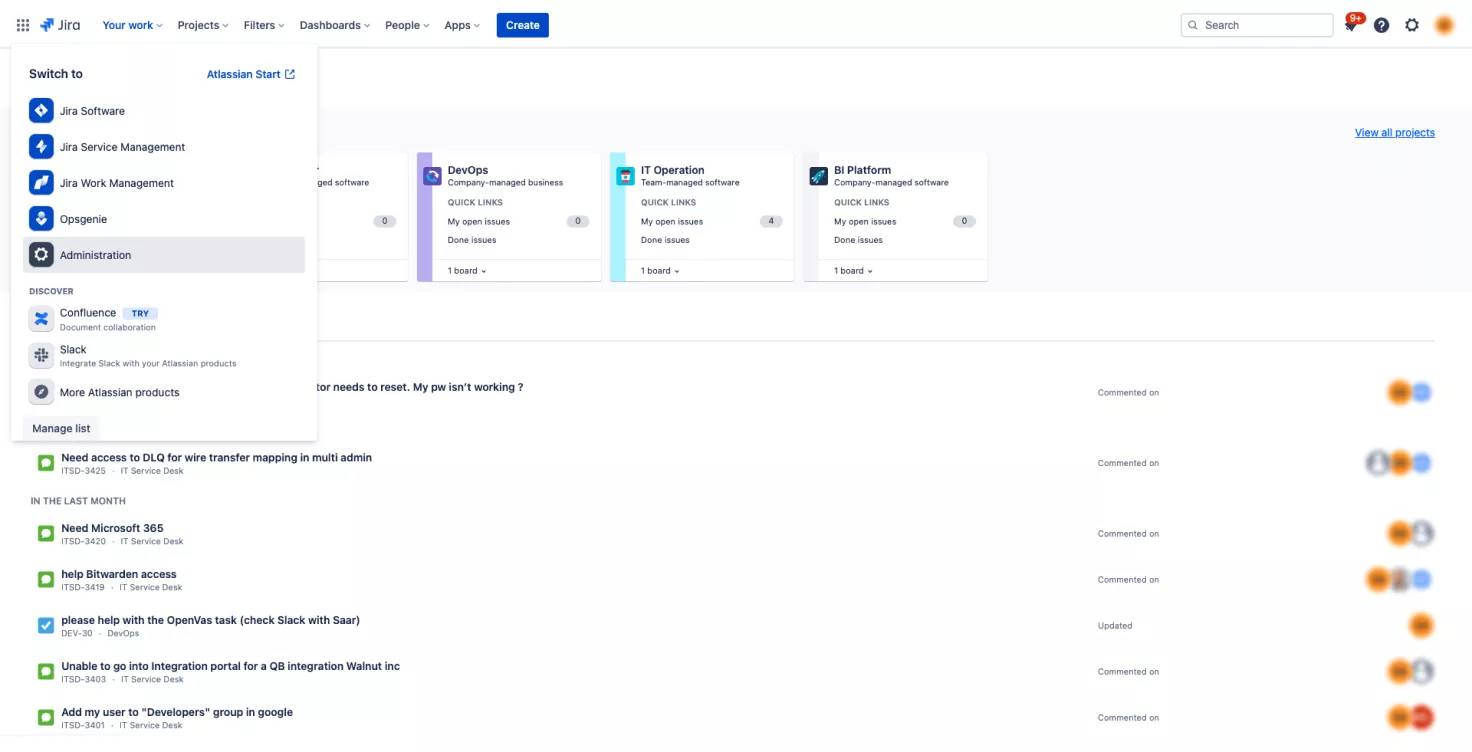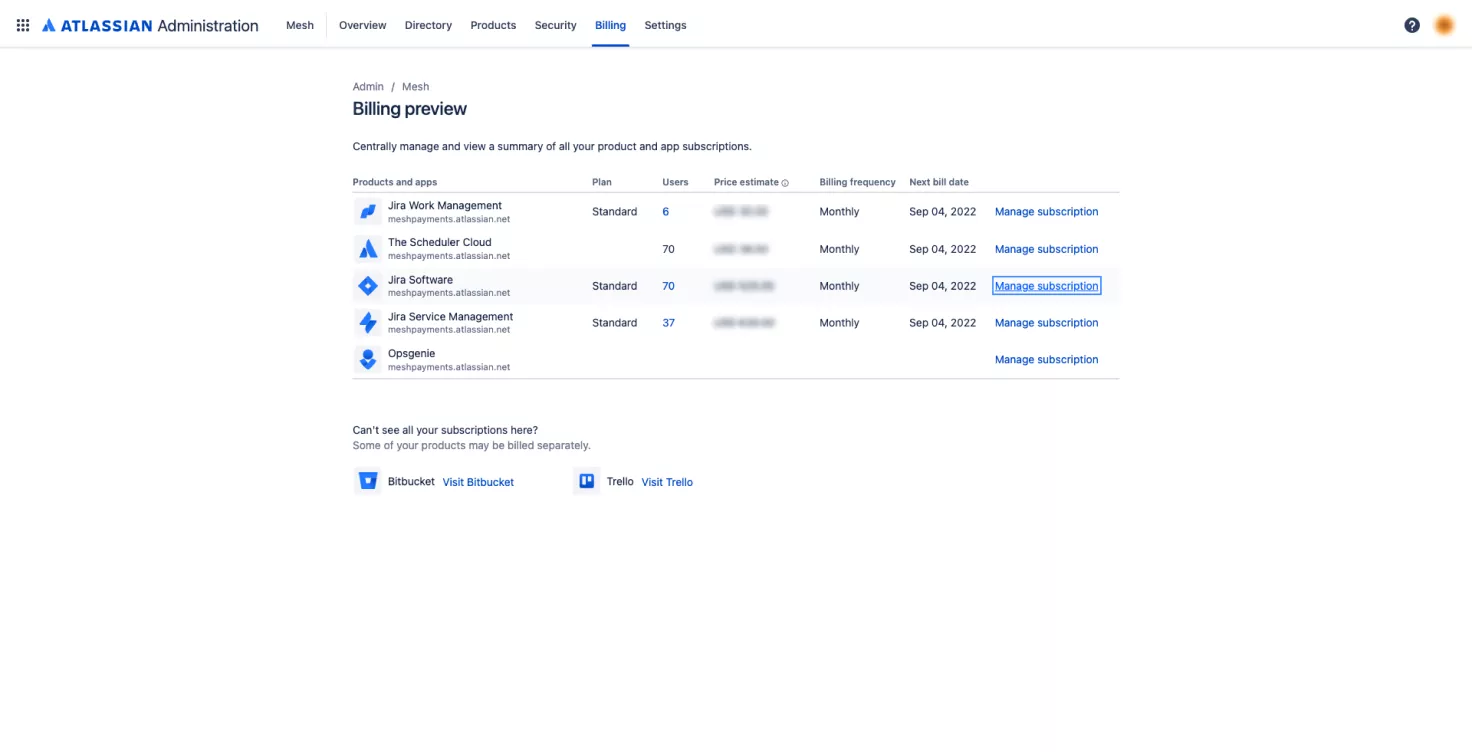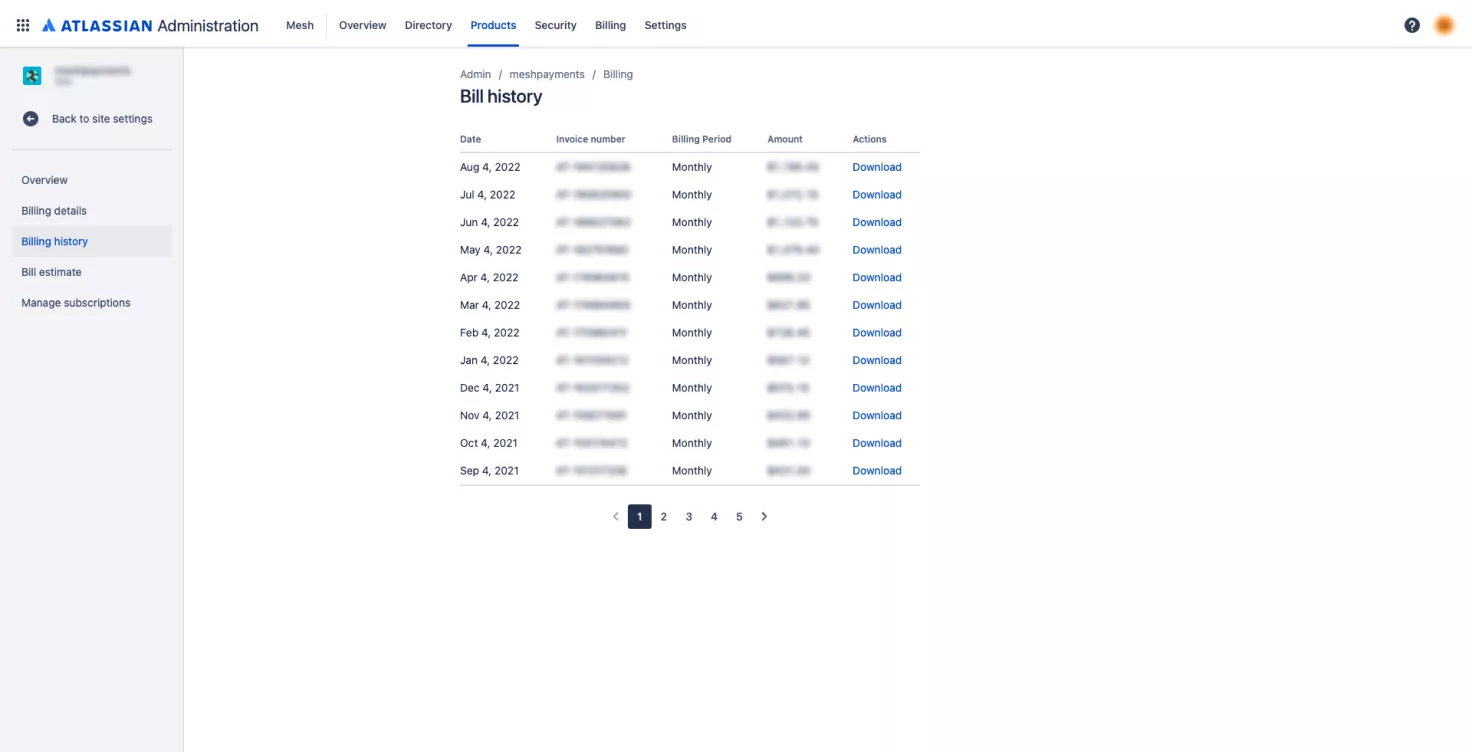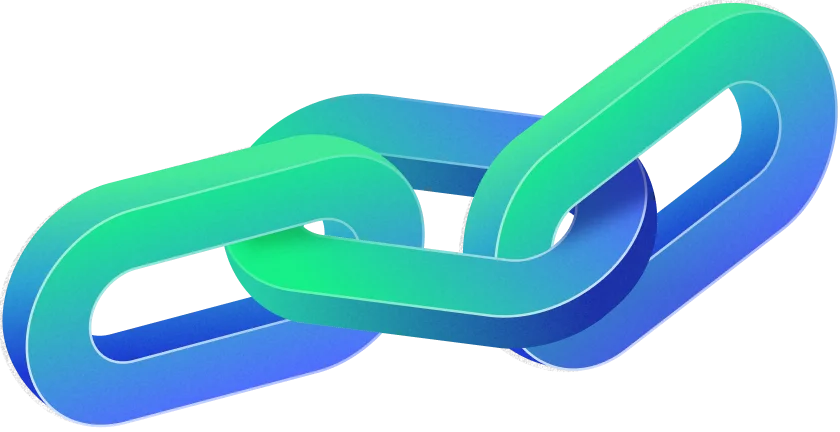Atlassian is an Australian enterprise software company best known for their products for developers. They product both Jira (an issue tracking platform for tracking bugs, project management and workflow management) and Confluence (a digital team workspace for knowledge and collaboration). You can these tools creating an Atlassian account and accessing their administrative access and billing functionalities.
How to Collect Your Atlassian Receipts
In this guide, we’ll walk you through the steps of how to collect your Atlassian receipts – this process is the same for all Atlassian products, including Jira.

About
Atlassian
Collecting Atlassian Receipts
Step 2
Go to “Adminstration”
Click on the icon in the bottom left corner and switch to “Administration.”
Step 3
Select “Billing”
Choose “Billing” from the top bar and click “Manage subscription” next to the Atlassian product whose receipts you’d like to view.
Contacting
Atlassian
If you’re still having trouble canceling your subscription, you can contact Atlassian via:
Using Mesh Automated Solution
If you want to avoid the above steps, you can simply use Mesh Payments to pay for software tools. Enjoy hassle-free automatic collection and matching of Atlassian receipts, and one-click reconciliation that syncs data directly with your ERP, saving you hours closing your books every month.