How to upload
Receipts and Invoices
There are 4 ways to upload a receipt to Mesh:
01.
Send to your dedicated company email: mycompany@meshpay.me.
- Send an invoice or receipt to the company email address. You can use this email address as your billing email for online purchases.
- Forward any email receipts to the company email address.
Mesh will automatically match your receipt to the transaction record in Mesh.
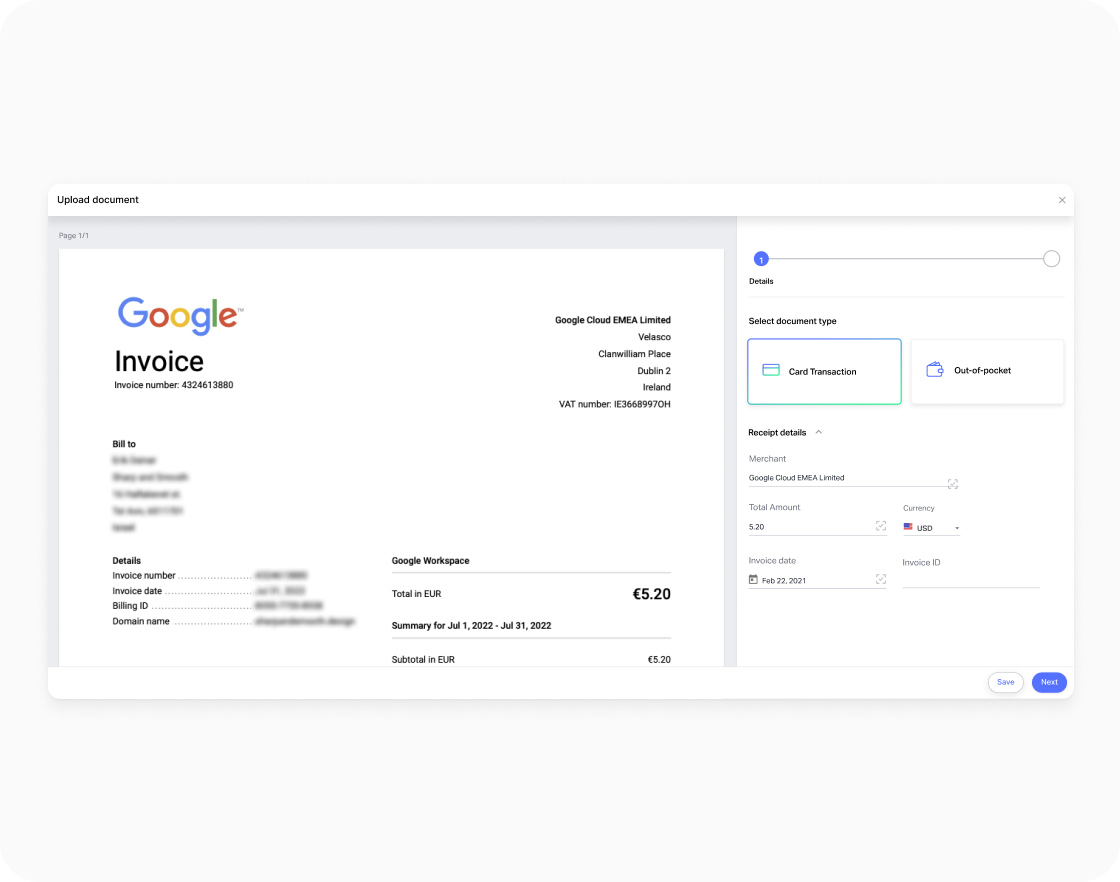
Where do I find the company email address in Mesh?
Your Mesh Company Email address is located in the upper right corner of the Documents page.

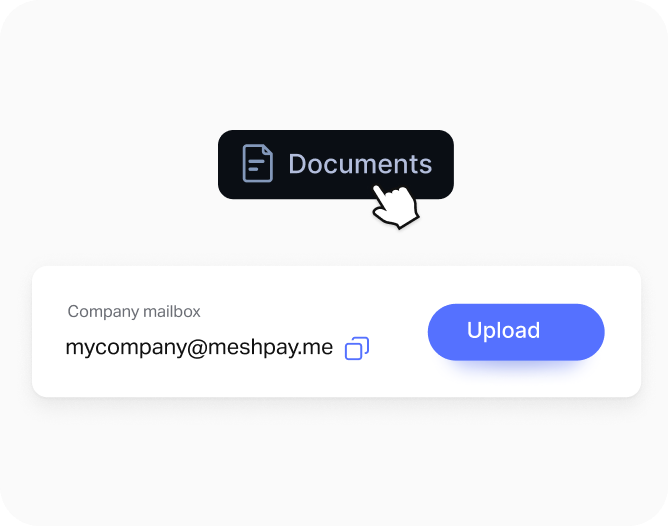
02.
Reply to a Mesh system email with the receipt
How to reply to a Mesh email with your receipt
Mesh sends an email confirmation for each transaction.
- Reply to the email with an attachment (e.g., a screenshot, picture or pdf of the invoice/receipt).
- Any text included in the body of the email will be added to the Mesh transaction record as a Note.
03.
Via SMS or push notification
You have the option to sign up for SMS or push notifications.
- When a transaction is made, you will receive an SMS or push notification.
- Click the link to upload your receipt immediately without authenticating.
04.
Upload directly via the Mesh App or Desktop
- Navigate to the ‘Transactions’ page, locate the transaction and click on it.
- Drag and drop or select a file from your desktop or files to upload your receipt.
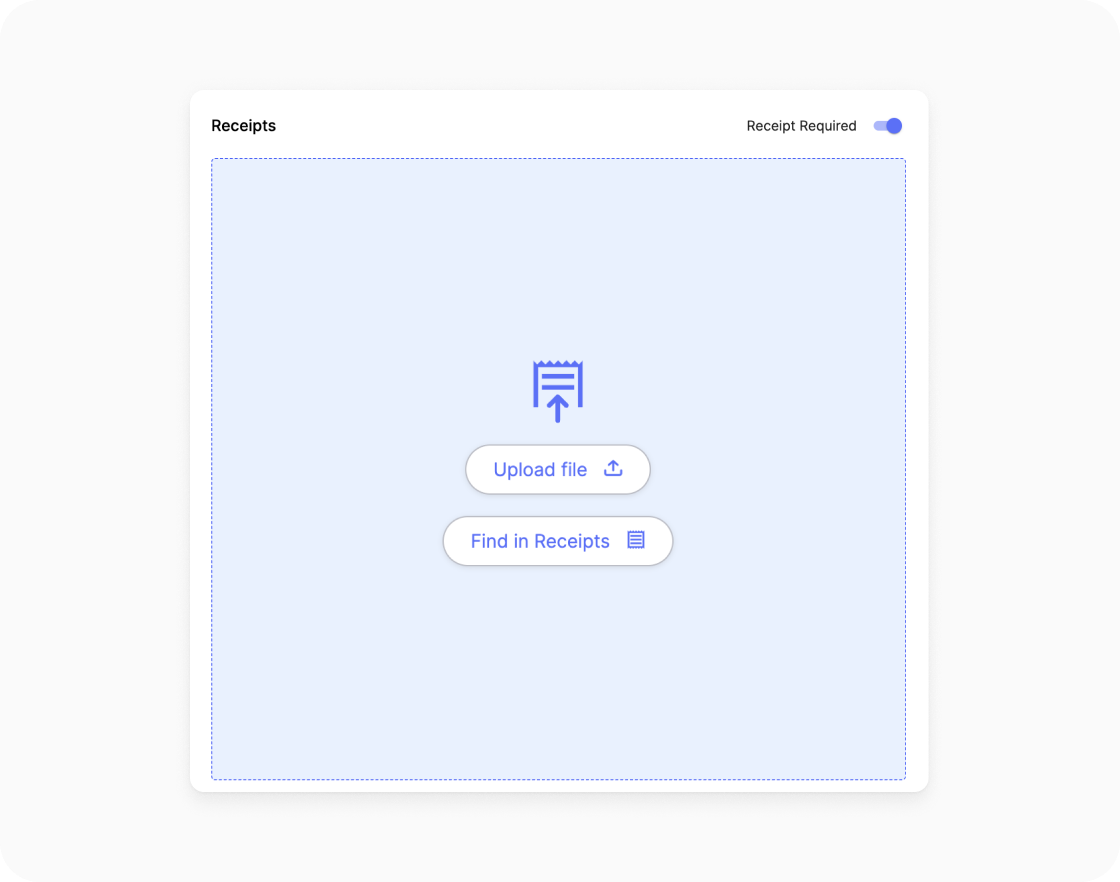
Get the Mesh Mobile App
Mesh Support is available 24/7/365.
- support@meshpayments.com
- US Toll free: +1 (888) 488-0589
- International: +1 (240) 823-5859
- Mesh Help Desk