Employee Activation of a Mesh Plug & Pay™ Card
Your new Plug & Pay™
As soon as Mesh Administrators assign a Plug & Pay™ physical card to Employees, the platform will send relevant notifications via email and text with a request to activate the new Plug & Pay™ card.
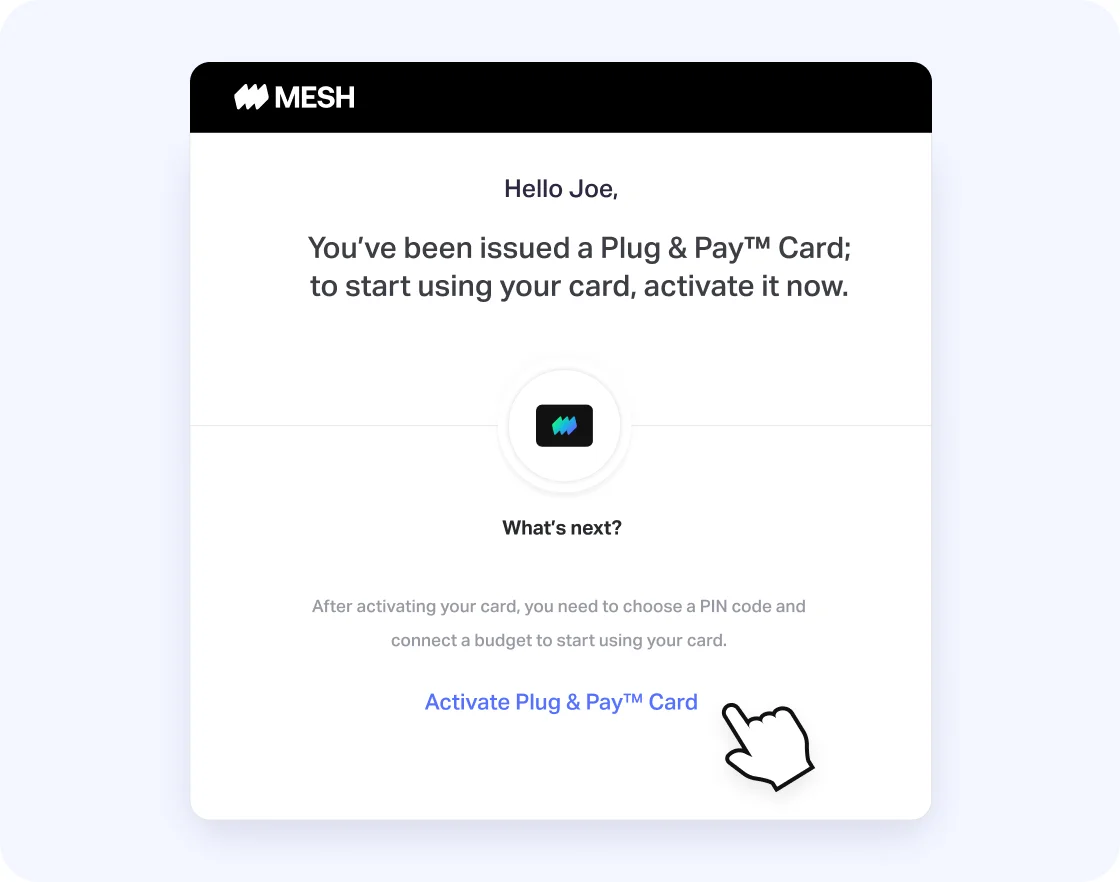

Step 1
The platform will present the following message on the top of your screen and you can click on the Plug & Pay™ Card link.
Also, you can click on the + icon and then on the Activate Plug & Pay™ Card link.
Step 2
Enter the card’s CID, and click on the Next button.
Note: The CID is printed on the back of the card under the magnetic strip.
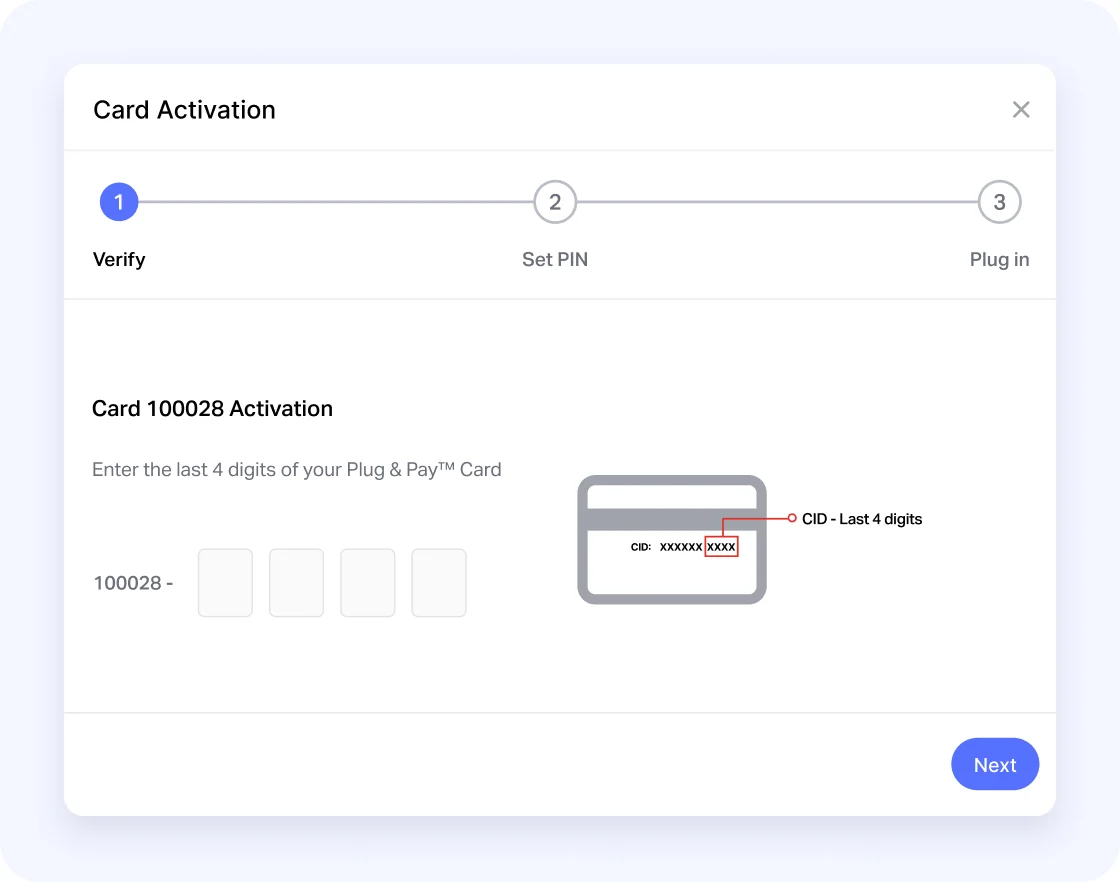
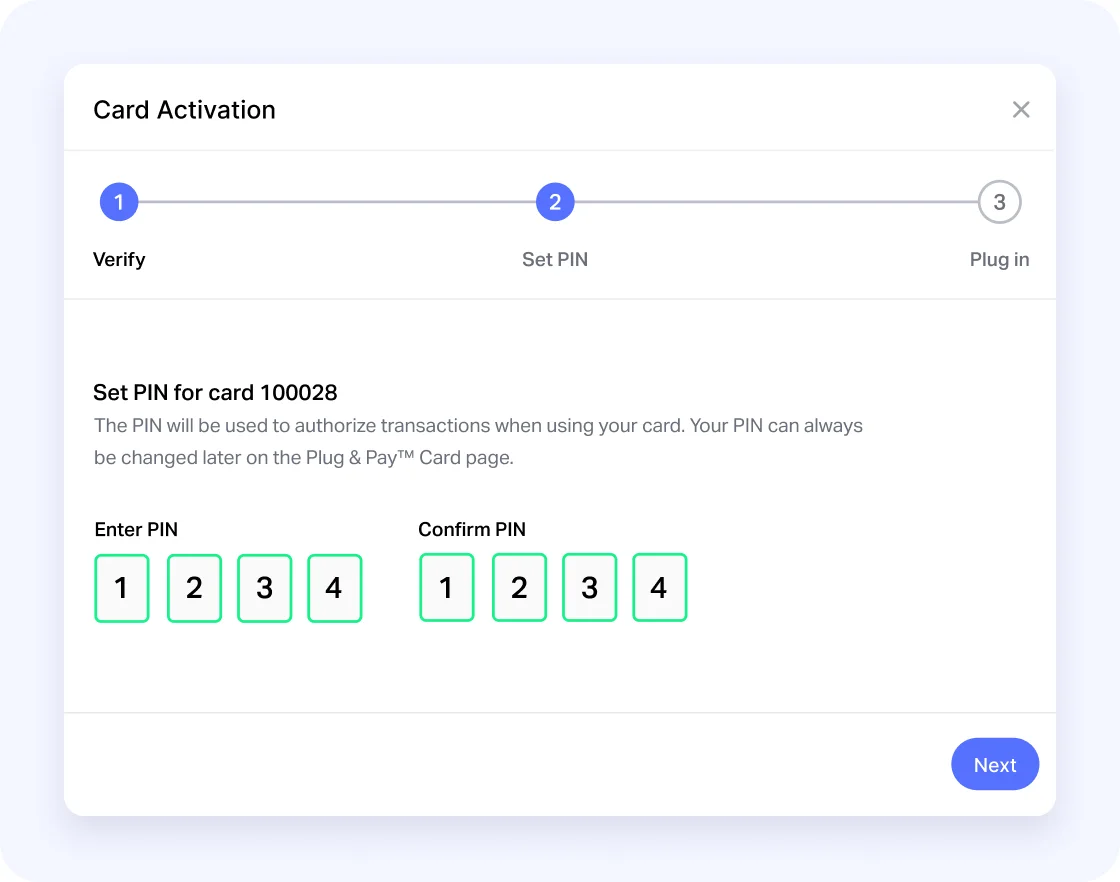
Step 3
Set a 4-digit PIN twice, and click on the Next button.
Step 4
If your administrator did not assign a specific card/budget for you, you can pair a new one from the dropdown menu, or click on the Plug in later option and then click the Next button.
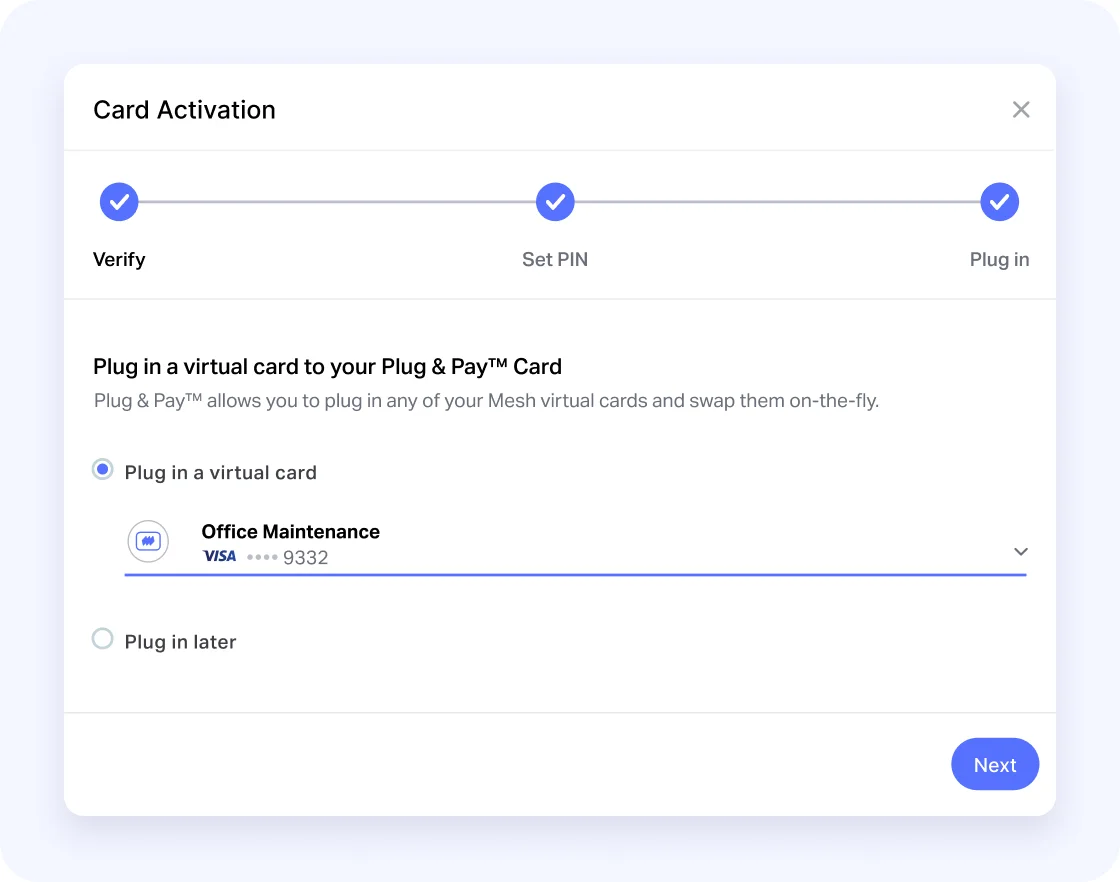
Note
At this point, your Plug & Pay™ card is activated and ready to use.
Step 5
You can use your Mesh Mobile App to switch between budgets/cards connected to your Plug & Pay™ card. Click on the P&P icon and simply tap on the budget/card that you wish to use.
© 2025 Mesh Payments Inc.
This document contains proprietary and confidential information of Mesh Payments, Inc. and may not be disclosed or duplicated without the express written consent of Mesh Payments. Mesh Payments reserves the right to change this document at any time.