Getting started with Mesh
Logging in with your Google account
Welcome to Mesh, your company’s travel and expense management platform.
Watch the video below to learn how to log in using your Google account or see step-by-step instructions:
Play Video
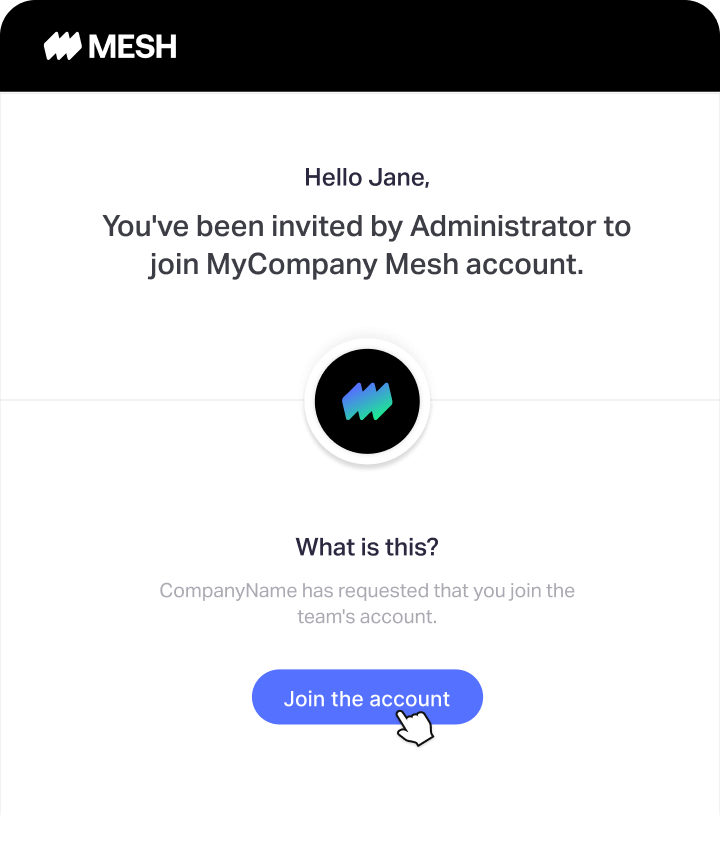
Step 01.
Your Mesh administrator has created your profile, and as a result you should have received an invite email.
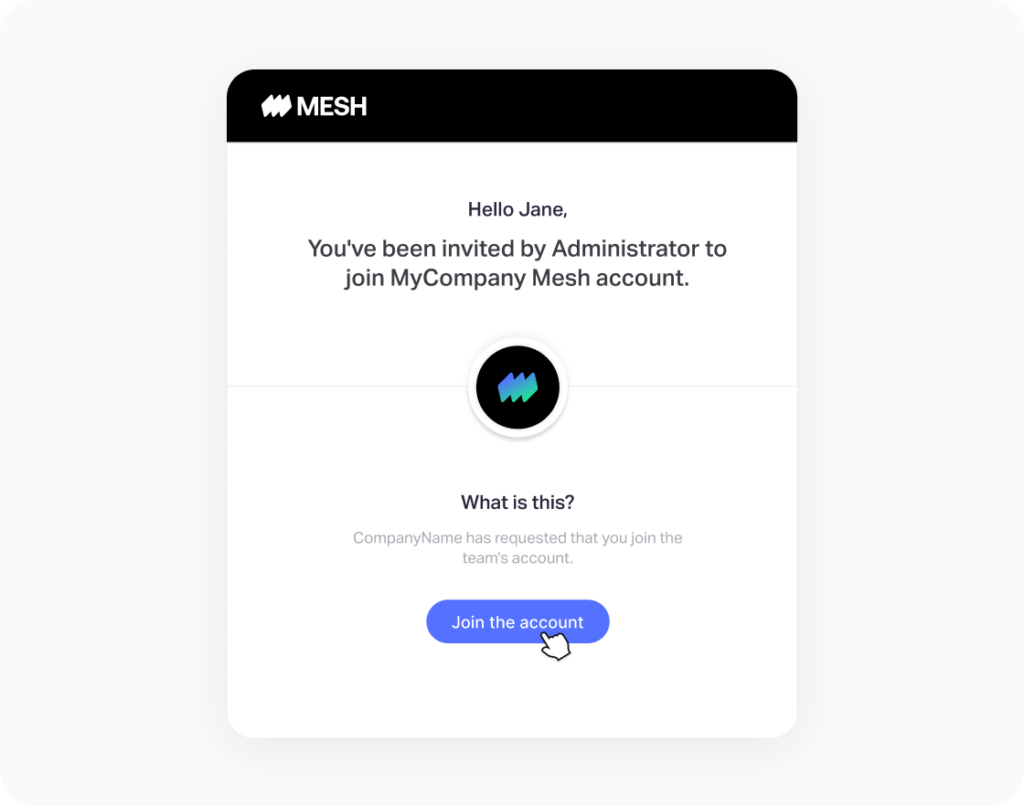
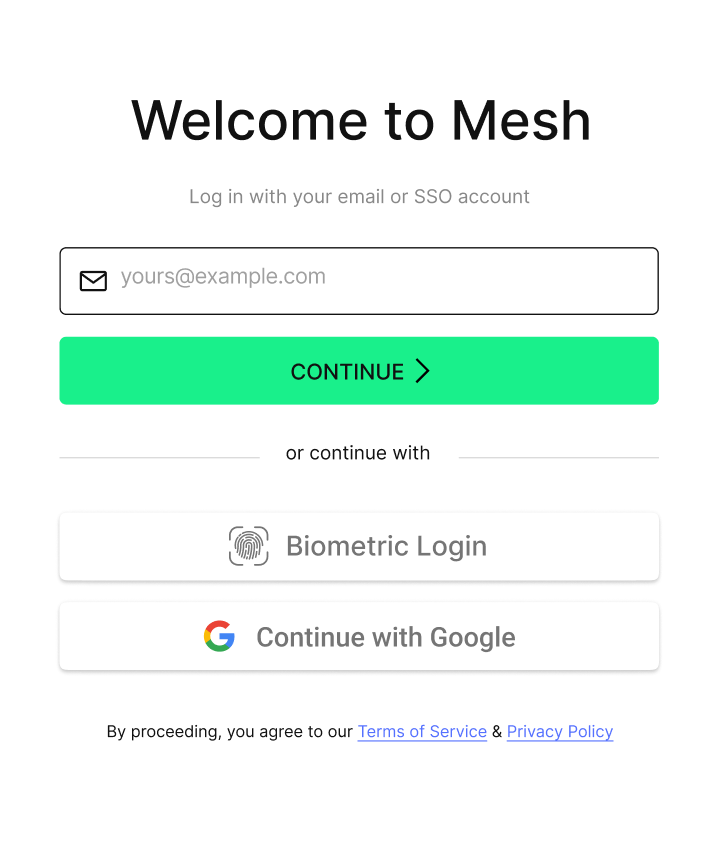
Step 02.
Click the ‘Join the account’ button and click ‘Continue with Google’.
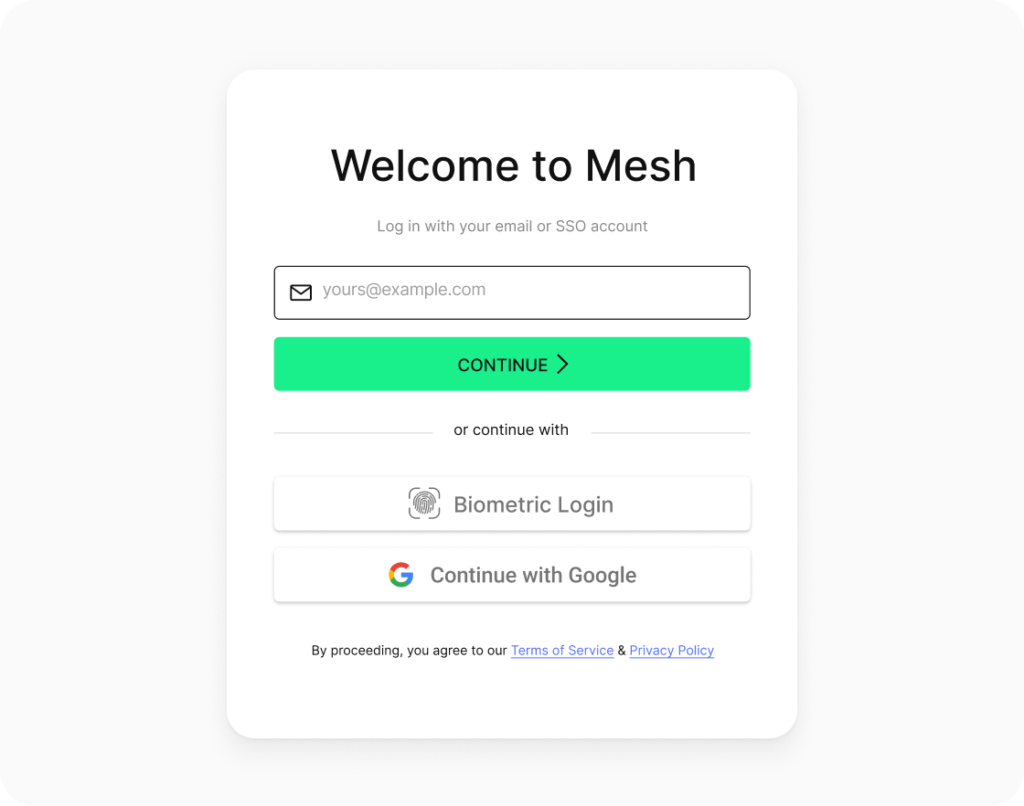
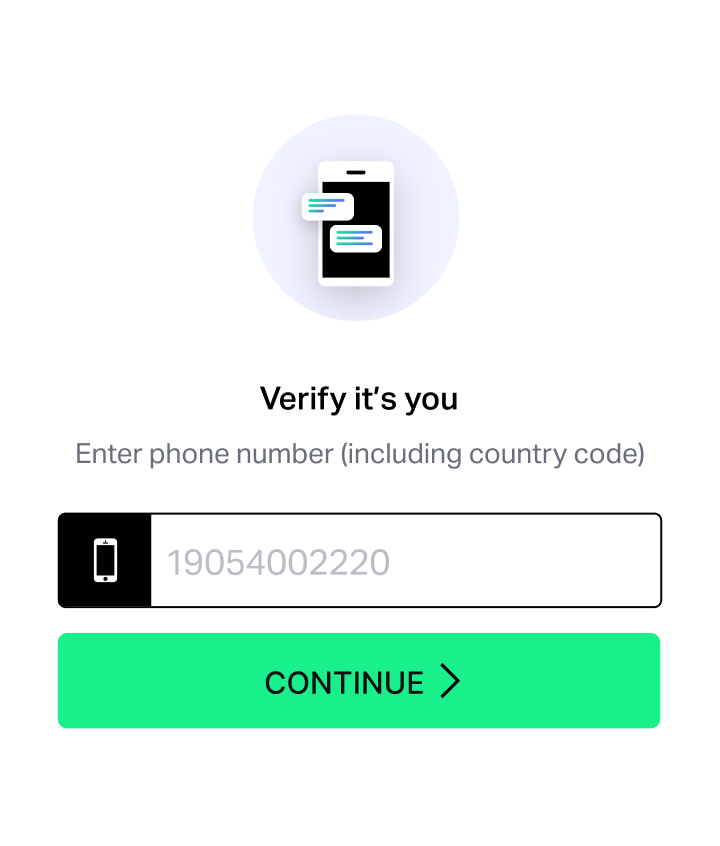
Step 03.
Verify your mobile phone number.
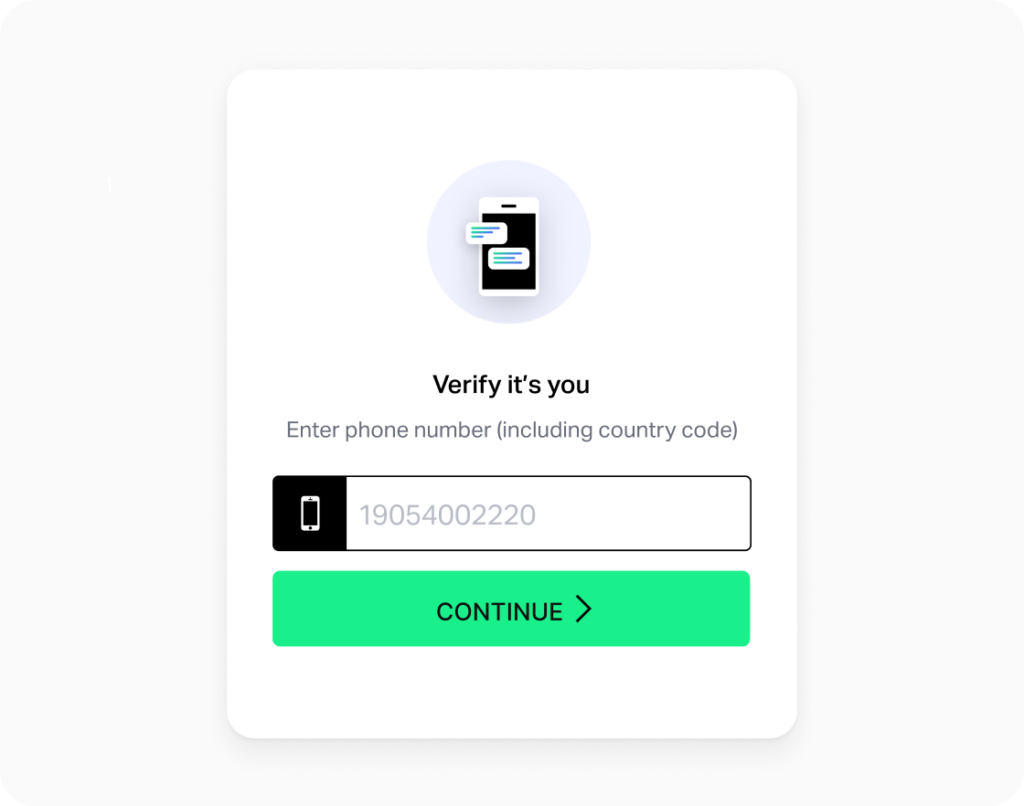
Didn’t receive an invitation?
- Search your inbox for “Invitation to join [your company’s name] at Mesh”.
- Check your email spam folder.
- Still nothing? Contact your company’s Mesh administrator.
Need more help?
Visit the Mesh Payments Help Desk article on logging in for the first time.
For questions about how to use your internal SSO solution, please contact your manager or IT department.
Get the Mesh Mobile App
Mesh Support is available 24/7/365.
- support@meshpayments.com
- US Toll free: +1 (888) 488-0589
- International: +1 (240) 823-5859
- Mesh Help Desk